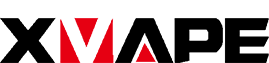Customer Service
Do you have a question, please contact us.
OUR PRODUCTS
Please click on the following button to start shopping.
ARIA
The serial number is on the sticker which is found on the underside of the box. Scratch
off privacy layer to find the unique serial number.
To maintain the XVAPE ARIA, it is recommended to clean the chamber and the mouthpiece after each use.
- To clean the mouthpiece, use a cotton swab and an alcohol wipe to thoroughly
clean the inner parts. Please do not soak the ceramic mouthpiece with any type of
liquid. - To clean the filter, prepare a glass container filled with isopropyl alcohol,
remove the filter from the magnet cap and soak it in the isopropyl alcohol to
remove the debris and residue. After soaking use a cotton swab to clean and allow
to dry before next use. - To clean the Ceramic heating chamber, wet a cotton swab in isopropyl alcohol
and scrub the sides and bottom of the heating chamber in a circular motion. Please
do not fill chamber with cleaning liquid or alcohol.
The MAX temperature is 464°For 240°C; The MIN temperature is or 212°F or 100°C.
- Turn on/off: Click power button 3 times. The Aria will power up and begin to heat up under the default setting or your last setting temperature. Click the power button 3 times to turn off. And the Aria will vibrate to indicate off.
- Temperature adjust: Press the Up button to increase temperature, Press the Down button to decrease temperature. Click to change by degree, hold to change quickly.
- Setting Change: Hold the power button and UP button together for 3 seconds to switch the session time setting to 5mins or 10mins. Hold the power button and Down button together for 3 seconds to switch the unit to Fahrenheit or Celsius.
The Aria’s default setting temperature is 356° F/180°C and we’d recommend everyone to start there. It will take less than 20 seconds to reach 356°F/180°C.
The first charge takes 6 hours. Please use standard charger with 5V/1A, 5V/500ma. if you use a 5V/1A wall charger, fully charged needs 2.5-3hours; if with 5V/500ma, 5-6 hours are needed. The Aria won’t charge if wall plug volt is greater than 6V.
The Aria is with a 1 Year Warranty and covers main body with electronic components except for normal degradation of batteries. mouthpiece part, consumer damage, cosmetic damage, accessories.
The battery can be used for 15 sessions with 5 minutes session time on 356° F/180°C per charge.
The Aria is designed with USB pass-through charge, but it’s not recommended that the Aria be used while charging.
The capacity of the Aria oven bowl is about 1.35ML. However, this can vary based on the moisture of substance and how tightly it is packed – to use less material, it is suggested not to load too tight for better airflow.
All material should be inside the ceramic oven. The tighter the oven is packed; the more draw resistance will be experienced. It is suggested to use less material, loosely pack for best air flow.
For concentrate, load concentrate pad first. However, because the XVAPE Aria’s main functional design is for botanical, loading too much concentrate will reduce airflow, and may damage the devices.
It’s a ceramic magnetized mouthpiece with a filter. It is certifiably safe material.
The Aria can be used for flower and concentrate, but NOT Oil or Liquid. For loose leaf materials, please loosely load the herb into heating chamber directly.
For concentrate use, place the metal pad into chamber, and the load a small amount of proper concentrate.
If you’re having any issues with your Aria please contact us at and support@xvapeusa.com
- Using the Long brush, insert into the intake hole located at the bottom of the device
- Push all the way up and dislodge the current oven screen.
- Install the oven screen making sure that the tabs on the sides are faced upward toward the opening of the oven.
- Finally apply pressure with the bush or the stir tool to lock it into place.
There is a crack in the ceramic oven chamber due to abusive cleaning techniques and/or hard impact.
The USB port or charger was damaged. Things that can cause damages, broken USB, oxidized, dirt or liquid contact.
Battery dis-charge: Before use, charge the battery for 10 hours continuously.
Battery Wall Charger: The charger you use is more than 6V. Please change to a standard charger with 5V/1A or 5V/500ma to charge the Aria again.
- Your temperature setting is too low.
- Insufficient airflow though the mouthpiece, try to keep the screen clean for better air-path.
- Please check to see if the device is getting hot. If the device is not getting heat please contact our support team.