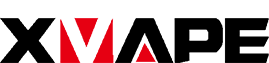Customer Service
Do you have a question, please contact us.
OUR PRODUCTS
Please click on the following button to start shopping.
XLUX ROFFU
The serial number can be found on the sticker on the side of the box. As shown below on the left. The security code(16 numbers) can be found on the sticker after scraping off the coating. Consumers can use the code to verify the product both of the serial number and security number will be required when applying for warranty or return service.
XLUX ROFFU comes with 12 months of warranty and it covers the main body with electronic components except for the normal degradation of batteries, mouthpiece parts, ceramic components, consumer damage, cosmetic damage, and accessories.
The ROFFU was designed in Los Angeles, California, United States, and is manufactured in our facility in Shenzen. Made in an ISO 13485 Facility for Manufacture of Medical Devices.
The maximum temperature is 220℃/428℉, and the minimum temperature is 100℃/212℉.
XLUX ROFFU uses a removable 18650 3200mAh (Lithium-Polymer) battery.
Please use the provided USB-C charging cable or other standard Type-C charger to charge the device, and please ensure the input is no more than 5V/1A. Or if you have other working 18650 3200mAh battery, you can install it into the device for use.
No, we do not suggest operating the device while charging.
When charging the device for the first time, we recommend charging for more than 6 hours. Later, if you use a 5V/1A charger, 3 hours is enough to charge the device fully; if a 5V/500ma charger, 4-5 hours will be needed; if a charger exceeding 5V/2A, the device will stop being charged. The XLUX ROFFU owns a automatic charging protection from the chargers exceeding 5V/2A.
The battery can be used at least 20 sessions under the 3mins session and the highest temperature of 220℃/428℉after each full charging. The lifetime of 18650 3200mah battery is 350 times of cycle use and charging. The battery will decline after the 350 times of charging use.
The capacity of oven bowl/heating chamber is about 1ml, and the size is 0.43*0.93in/11*23.6mm. Our suggestion is do not load too much or overload the materials when using the device.
Turn on/off: Click the power button 5 times consecutively. Once turning on, the device will begin to heat up under the default temperature setting.
Temperature adjust: Click the “+”/“-” button to increase/decrease the temperature. Long press the button can let the temperature increase/decrease faster.
Working time switch: Hold the power button and “+” button together for 2 seconds to switch the working time or session to 3mins/6mins.
Celsius(℃)/Fahrenheit(℉) switch: Press the power button and “-” button together for 2 seconds to switch the temperature unit to Celsius(℃)/Fahrenheit(℉).
Mode Switchover: Click the “+” and “-”simultaneously for 2s to switch the “Session Mode” & “On Demand Mode”. On-Demand: 45 seconds maximum for each used(press).
Puff Data: Press the power button 3 times to enter/exit your puff data after turn on the device.
The XLUX ROFFU uses a convection glass oven/chamber (also will have an extra stainless steel one) to heat up and vaporize the dry herb materials.
It really depends on user’s habit. General advice would be to lower the temperature for lighter sensation and increase the temperature for heavier sensation. For XLUX ROFFU, temperature ranges from 100℃ to 220℃ (212℉-428℉). Click the “+” button/ or the “-” button to let the device reach your favourite temperature.
Usually it takes 10 seconds of heating up to half temperature. If you need to heat up to the highest temperature it may takes around 20 seconds.
There are few ways to ensure dense vapor producing:
Temperature: The higher temperature, the denser vapor will be.
Heating time: More heating time can help to produce denser vapor.
Inhaling: Slow and long inhaling will help you get much denser vapor, and make the vapor taste better.
Materials amount: Please don’t load too much/overload materials. Too much loading may cause uneven heating and even block the filter component and mouthpiece, so that the vapor cannot pass to the tip smoothly.
Materials quality: If the materials are wet or the quality are too bad, not much vapor can be produced.
Mouthpiece: Ceramic Zirconia
Chamber: Glass
Filter component: Stainless steel & Ceramic
Airflow box: Ceramic Zirconia
The materials of these components are certificated and pass the food-grade material inspection. Besides, the 100% isolated airflow path can help users to get a cleaner and purer vapor.
The airflow path is made out of clean and certificated ceramic. Besides, it’s 100% isolated from electronic or plastic components.
Yes, the filter component is removable and can be removed with a gentle dig.
We DO NOT suggest using any wax & oil/liquid for the XLUX ROFFU.
Please ask the seller for help first. In most cases, the seller can help you solve the problem about your ROFFU.
If the problem is still not resolved, please contact AFS team for support, email to support@xvapeusa.com with any issues you have concerning our products. You will receive a reply and solution of the defective product within 24-48 hours on working time.
There are several reasons why the device cannot be charged.
A.) Please use the USB-C charging cable provided in the XLUX ROFFU kit contents when charging, or other working Type-C chargers that are adapted to the range of 5V/1A. Please don’t use any chargers that exceeding 5V/2A, because the device can only be charged with the charger which is in the range below 5V/2A.
B.) Please check whether the USB charging port is damaged. Friendly reminder that the warranty of XLUX ROFFU does not cover man-made damage.
C.) Please check whether the battery is damaged. Try to install other working 18650 3200mah battery to see if it is the battery problem.
D.) If consumers find that the device cannot be charged after taking it out of the box, please take pictures or a video of the charging port. And then please contact our team for support, send the pictures and video to support@xvapeusa.com. You will receive a reply and solution of the defective product within 24 hours.
Please confirm whether you dropped the product, and please contact our AFS team for support, email to support@xvapeusa.com with any issues you have concerning our products. You will receive a reply and solution of the defective product within 24-48 hours on working time.
A.) Our device will be protected if it rises less than 45 degrees Celsius within 10s after it is turned on (to prevent short circuit or open circuit at low temperature, the circuit should be protected), and a “SENSOR ERROR” will appear to remind. Solution: In this case, the sensor error will not be displayed if the device is turned on several times and the temperature is raised. At the mean time, please move to a warm place if the ambient temperature is too low.
B.) If still useless, please contact our AFS team for support, email to support@xvapeusa.com with any issues you have concerning our products. You will receive a reply and solution of the defective product within 24-48 hours on working time.
A.) Please confirm whether the charger is tightly connected to the USB-C charging port of the device when charging.
B.) Please make sure that the battery lid is closed tightly when charging the device.
C.) Please confirm whether there is any external factor or dirt in the part where the battery contacts the device. If so, please clean them up and try to charge again.
D.) If possible, please install other working 18650 3200mah battery to see if it is the battery problem.
E.) If still useless, please take a video of the defective device and send it to support@xvapeusa.com, contact our AFS team for support. You will receive a reply and solution of the defective product within 48 hours.
A.) Please confirm whether the battery is completely empty. Try to charge the device continuously for 10 hours before using it again.
B.) Please confirm whether the power button is stuck, so that the device cannot be turned on normally.
C.) Please make sure that the battery lid has been closed properly, and then press the battery lid tightly to try whether it can be turned on normally.
D.) Please check whether there is any external factor or dirt in the part where battery contacts the device. If so, please clean them up and try to start the device again.
E.) If possible, please install other working 18650 3200mAh battery to see whether it is the battery problem or not.
F.) If still useless, please take a video of the defective device and send it to support@xvapeusa.com, contact our AFS team for support. You will receive a reply and solution of the defective product within 24 hours.
Please make sure that the plastic film was torn when your XLUX ROFFU is taken out of the box. If users found many scratches on the device after tearing the plastic film and opening the box, please take pictures or a video of the scratches, then send them to support@xvapeusa.com, contact our AFS team for support. You will receive a reply and solution of the defective product within 24-48 hours on working time.
To maintain your XLUX ROFFU, it is recommended to clean the mouthpiece and the chamber after each use.
A.) Clean the Heating chamber: Use brush to sweep the inside wall and submerge into alcohol in 15 mins. Then use wet wipes to wipe again.
B.) Clean the Mouthpiece tip: Use a cotton swab and wipe the inner part of themouthpiece then wipe again with wet wipes.
C.) Airflow box: Can’t not use alcohol to clean the silicon part, it can be cleaned with soap and water. Submerge the ceramic part into alcohol in 15 mins. Then use wet wipes to wipe again.
D.) Clean the device: Remove any remaining debris by a wet cotton swab and wet wipes. After cleaning all those parts, make sure that the whole device is completely dry before using.
* Tip: Perform a burn-off cycle at max temp for 2 minutes after cleaning.
Refunds are only available for new and unused devices purchased within 14 days on https://xvapeusa.com/. If the tamper proof seal is broken, the refund cannot be honored. Devices purchased from an authorized retailer cannot be refunded by TopGreen group. In such cases, any refunds must be obtained from the authorized retailer from whom you purchased the device, and subject to the retailer’s policy on Refunds.