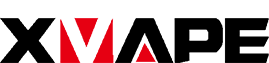Customer Service
Need more help or have more questions?
OUR PRODUCTS
Ready to elevate for the best vaporizer experience available?
VISTA MINI 2
The serial number is on the sticker which is found on the under side of the box, scratch off privacy layer to check the unique serial number.
The Vista Mini 2 comes with a 1 Year Warranty and covers the main body with electronic components except for the heating coil, glass components, consumer damage, cosmetic damage, accessories or normal degradation of batteries.
The Vista Mini 2 will preheat in 6 seconds, the device will vibrate to indicate it is ready to inhale.
- Turn on/off: Click the power button 3 times consecutively.
- Temperature change: Click the power button 2 times consecutively.
- Heat: Click the power button once to heat up.
The Vista Mini’s battery averages at least 30 minutes of battery life, depending on temperature and vaping method.
No, we do not suggest operating the device while charging.
The white buckle is used to secure the glass mouthpiece on to the glass bubbler.
There are a few ways to ensure proper vapor production:
- Temperature setting: The higher temperature setting, the bigger cloud you get.
- Concentrate quality: If the concentrate is too dry, it will not produce much vapor.
- Inhale: Slow long inhale will get bigger clouds.
- Concentrate amount: Please load a small amount concentrate for bigger clouds. Load too much
and the concentrate will just boil and melt without producing clouds. - Install properly: Please check if the SILICONE RING part is screwed tight on the battery thread and
the CARB CAP is set properly, if not, please screw it tight to insure no air leakage. - Add another O-ring: There is another way to solve the air leakage, please install a small white O-
Ring on bottom of center pillar of battery base.
No, the Vista Mini is exclusively for concentrate.
The capacity of the Vista Mini oven bowl is about 1mL.
There are a few reasons causing the power light to flash red.
- Battery low: the power light will flash 10 time in red.
- Heating atomizer is not working: the power light will flash 5 times.
- The heating Atomizer might not be connected to the battery properly. Please re‐install the Atomizer Base to
the Battery Connector (make sure it’s tight) and then install the Heating Atomizer again to try.
There are a few reasons:
- The heating Atomizer Base (Bottom Unit) & Atomizer Coil (Top Unit) might not be connected to the battery. Re‐install the Atomizer Base (Bottom Unit) to the Battery Connector (make sure it’s tight) and then install the Heating Atomizer (Top Unit) again to try.
- The heating atomizer might have short circuited.
Screwing the Heating Atomizer coil too tight on the Atomizer base might cause a
short circuit, please re‐install the Atomizer coil and try again.
The broken Atomizer coil might cause the short circuit, if so, then please install a new
Atomizer coil. - Battery fault. Please contact XVAPE AFS team for support or email SUPPORT@XVAPEUSA.COM